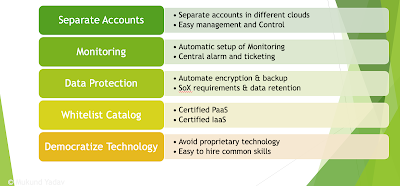What is Multi-Cloud?
Multi-cloud is a cloud computing deployment model that enables organizations to deliver application services across multiple private and public clouds containing some or any combination of the following: multiple cloud vendors, multiple cloud accounts, multiple cloud availability zones, or multiple cloud regions or premises.
Why companies are thinking or working on the Multi-Cloud strategy?- Availability - Your critical, customer-facing applications such as worldwide e-commerce or SaaS or customer support, etc., must be available 99.99+%
- Elasticity - To achieve high availability, you need to make sure that your application can be scaled horizontally or vertically to meet the influx of connections
- Vendor lock-in - After investing too much in one Cloud provider, you realize that you have a vendor lock-in situation, wherein you are not able to exit a particular cloud provider and Optimize Cost
- There could be various other reasons such as Disaster Avoidance/Recovery, Local Government rules, regulations, compliance, M&A’s applications, which demands to think of utilizing multiple clouds
- And last but not least, you are trying to avoid different operating models, cloud management, and CI/CD Release tools so that your developers and platform engineers can focus on value creation!
- Golden Triangle: Don't focus only on Technology! In this blog, we will see all 3 aspects, People, Process, and Technology!
- Understand complex dependencies in Apps/IT
- Find out Commonalities in IT infra and applications
- Upgrade network, platforms & apps before migrating to the cloud
- Educate management & stakeholders about the cloud computing
- Develop or redevelop portable apps, align to open source & standards
- Modernise SDLC methodologies, toolset, & invest in Infrastructure as Code
- Recheck Application portability after migration
- Be aware of OpEx, exit strategy & revisit it frequently
- Try to avoid any Native Cloud specific technology/features
- No brainer, just follow Magic Quadrant!
- Again, no brainer, just google, which company provides consistent VM and Container platforms across on-prem and multiple clouds, so that you can run any application, on any cloud and access from any device!
- Virtualization, Various IaaS Clouds knowledge, K8s, API, Scripting, IaC, CI/CD/Release automation etc.
- Core teams: Cloud Infra and networking, Platform Operations & Engineering, CI/CD - Release Engineering
- Common services: Architecture, Command Center, Monitoring Tools and Change management
- Consumers: IT Development, Business Technical Analyst, Business Units, and ultimately your end customers!