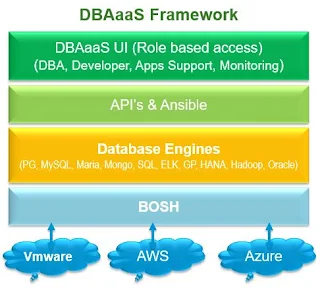In this blog, I will cover Pivotal Container Service (PKS), Kubernetes (K8s) , Dockers and Containers. Before we touch PKS, lets understand what is Dockers and Containers !
Once upon a time, there was Physical Server era, where in we used to have a very large server, install OS and install various applications on top of it! Then the Hypervisor Architecture was born, where in on the same server, you just need to install Hypervior which enables you to create multiple Virtual Machines and in each VM you can install OS & required App. Now there is a new Container era!
There are advantages and disadvantages of running containers directly on server. However most of the companies are taking advantages of Hpyervisor technology as well as Container technology, to build the next generation platforms.
Now lets look as Kubernetes, generally called as K8s. It's Orchestration tool for containers.
K8s cluster consists of 2 major parts, Master and Nodes. Nodes are some times called as Minions as well.
Master has 4 major parts.
1) kube-apiserver : Front-end to the control plane, exposes the API (REST) and Consumes JSON
2) Cluster store: Persistent storage for Cluster state and config, it uses etcd, the “source of truth” for the cluster and have a backup plan for it!
3) kube-controller-manager: Controller of controllers, Watches for changes & Helps maintain desired state
4) kube-scheduler : Watches apiserver for new pods, assigns work to nodes
Nodes has 3 major parts and runs Pod(s) inside them.
1) Kubelet : The main Kubernetes agent, registers node with cluster, watches apiserver, instantiates pods, reports back to master, exposes endpoint on :10255
2) Container Engine: Does container management such as Pulling images, Starting/stopping containers. Generally Docker, it can be rkt as well.
3) kube-proxy: Kubernetes networking, Pod IP addresses. All containers in a pod share a single IP. Load balances across all pods in a service
You can run multiple Pods in one node, and it is not typically recommended to run a large number of containers in a pod, it is a best practice to run a primary container along with additional containers to provide services to the primary container in a given pod.
And finally lets see, PKS !!
PKS gives IT teams the flexibility to deploy and consume Kubernetes on-premises with vSphere, or in the public cloud. PKS 1.0 is currently supports vSphere and GCE. PKS leverages a specific BOSH release for K8s which has specific requirements.
Here are major components of PKS
1) PKS Controller : The control plane where you create, operate, scale, and Kubernetes clusters from the command line and API.
2) Built with open-source Kubernetes : Constant compatibility with GKE ensures access to the latest stable K8s releases.
3) BOSH : BOSH provides a reliable and consistent operational experience. For your Private cloud running on vSphere 6.5 or GCE Public Cloud.
4) Harbor : Harbor is your container repository
5) GCP Service Broker : The GCP Service Broker allows apps to transparently access Google Cloud APIs, from anywhere. Easily move workloads to/from Google Container Engine (GKE).
6) NSX-T : Network management and security out-of-the-box with VMware NSX-T. Multi-cloud, multi-hypervisor.